Shopify
Installation guide
Step 1: Installation
Download the BOX NOW app:
BoxNow - Automated process for BoxNow parcel delivery lockers. | Shopify App StoreThen, in Shopify’s administration page, in Apps, BOX NOW option will now appear.
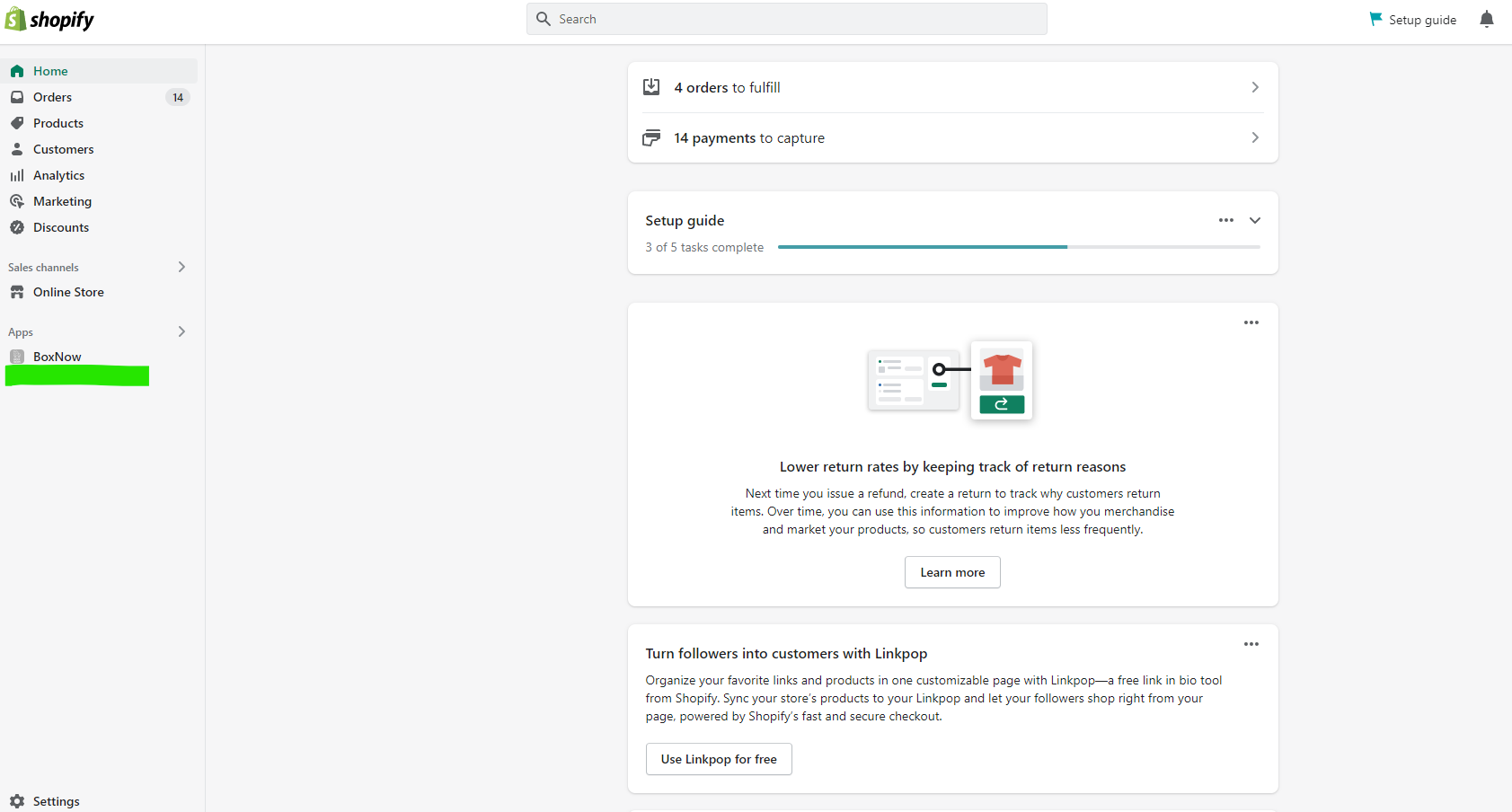
Step 2: App Configuration
Click BOX NOW → Settings
Complete the field with the relative information - codes provided by BOX NOW staff:
API URL: Complete the API URL (e.g. https://box-now-zvvzxxssazzq-ew.a.run.app).
Client ID: Το client id όπως σας έχει δοθεί (π.χ. 9d8gg3de-8119-4tea-991e-37ff20eq5e50).
Client Secret: γράψτε το client secret όπως σας έχει δοθεί (π.χ. c1144abc1db1f3186442a4ec3d3e953de0105c12759a2d82771a888256659e67f).
Add More Locations: Here you register your warehouse, filling in id and name, (e.g. 8 - Partner) and then “add new Location”. In case more than one warehouse need to be registered you follow the above as many times as needed.
Shipping: Shipping cost.
Free Shipping: The cost from which no shipping fee will be charged.
COD: Complete the provided verbal. Save changes.
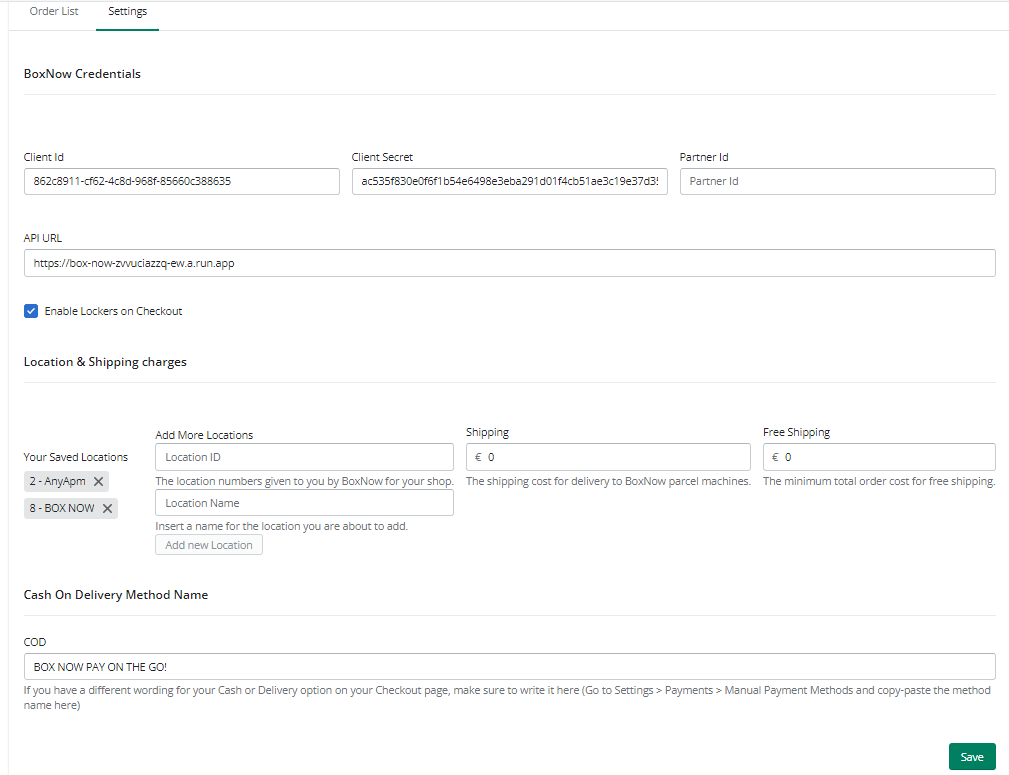
Step 3: Activation
Activating BOX NOW as a shipping method.
Settings → Shipping and delivery → Manage → Carrier and app rates
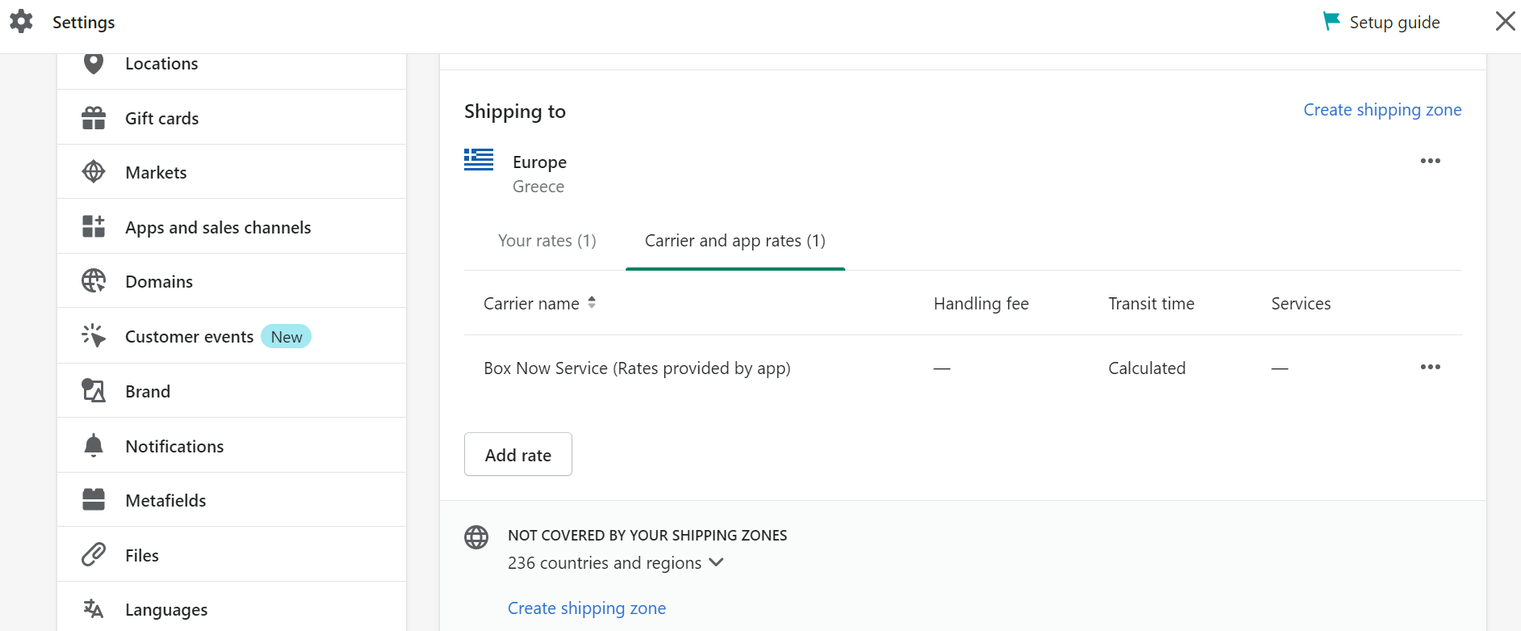
Step 4: Order management
By choosing the BOX NOW app, a list with all the e-shop’s orders appears. To show only BOX NOW related orders we select More filters → Shipping Line → Box Now → Done → Search

For creating individual vouchers, we choose an order and select Create Voucher → Download Voucher.


In case of multiple vouchers, we choose the orders and select Create Voucher(s) → Download Voucher(s)

ATTENTION:
- o use the BOX NOW app you need one of the following subscription plans:
- basic + carrier shipping monthly or yearly subscription
- advanced + carrier shipping subscription
- plus subscription provided for free
- Test using only the API keys.
- Choose the stage locker: Aegean ΜΕΤΡΟ Ελαιώνας, locker id: 9, Address: IEPA OΔOΣ 116, 10447.
- To get the order’s voucher you need to set the order as “Completed” first.
Support
For any questions regarding the above please call at: +30 2111005330 or email us at: [email protected]

